
Audio Enhancer
Enhance your audio quality with our Audio Enhancer service for a clearer and more immersive listening experience.

The Complete Beginner's Guide to AudioEnhancer.ai
Introduction
AudioEnhancer.ai is an AI-powered tool designed to improve audio quality by reducing background noise, enhancing speech clarity, and optimizing overall sound. It's ideal for podcasters, video creators, musicians, and anyone seeking to elevate their audio content.
Key Benefits and Use Cases
- Noise Reduction: Eliminates unwanted background sounds for clearer audio.
- Speech Enhancement: Improves the clarity and intelligibility of spoken content.
- User-Friendly Interface: Simplifies the audio enhancement process.
Use Cases:
- Podcasts: Deliver professional-quality audio to engage listeners.
- Video Content: Enhance audio tracks for YouTube videos, vlogs, and tutorials.
- Music Production: Refine recordings by removing noise and enhancing sound quality.
Who Uses AudioEnhancer.ai?
- Podcasters: To produce clear and professional-sounding episodes.
- YouTubers and Video Creators: To improve audio quality in their content.
- Musicians: To polish recordings and demos.
- Educators: To enhance the clarity of recorded lectures and presentations.
What Makes AudioEnhancer.ai Unique?
- AI-Driven Processing: Utilizes advanced algorithms for precise audio enhancement.
- Bulk Upload Capability: Allows multiple files to be processed simultaneously.
- Cloud Storage: Offers storage space for easy access and management of audio files.
Pricing Plans
AudioEnhancer.ai offers several pricing plans to accommodate different needs:
- Basic: $10 per month for 60 minutes of processing time, bulk upload of 3 files at once, up to 2GB per file, 5GB cloud space, and no ads.
- Pro: $45 per month for 300 minutes of processing time, bulk upload of 5 files at once, up to 2GB per file, 10GB cloud space, and no ads.
- Studio: $90 per month for 900 minutes of processing time, bulk upload of 10 files at once, up to 4GB per file, 20GB cloud space, and no ads.
For the most current information, please refer to the official AudioEnhancer.ai Pricing Page.
Please note that pricing may change; refer to the official website for the most current information.
Core Features
Essential Functions Overview
- AI Sound Enhancing: Automatically improves audio quality by reducing noise and enhancing clarity.
- Bulk Uploads: Process multiple files simultaneously to save time.
- Cloud Storage: Store and manage your audio files securely online.
Basic Operations Tutorial
- Sign Up/Login: Create an account or log in to your existing account on AudioEnhancer.ai.
- Upload Files: Use the 'Upload' feature to add your audio files.
- Select Enhancements: Choose the desired enhancement options, such as noise reduction or speech clarity.
- Process Files: Click 'Enhance' to begin processing your audio.
- Download Enhanced Audio: Once processing is complete, download your improved audio files.
Common Settings Explained
- Noise Reduction: Suppresses static background sounds to improve clarity.
- Plosive Remover: Eliminates "pops" caused by plosive consonants like "p" and "b."
- Sibilance Reduction: Reduces harsh consonant sounds such as "s," "sh," and "ch."
- Loudness Correction: Balances audio levels for consistent volume.
Tips and Troubleshooting
Tips for Best Results
- High-Quality Recordings: Start with the best possible recording quality to achieve optimal enhancement results.
- Appropriate Settings: Select enhancement options that align with the specific issues in your audio.
- Consistent Monitoring: Regularly review processed files to ensure they meet your quality standards.
Troubleshooting Basics
- Processing Errors: Ensure your files meet the size and format requirements.
- Audio Artifacts: If unwanted artifacts are present, try adjusting the enhancement settings or re-uploading the original file.
- Slow Processing: Check your internet connection and consider processing fewer files simultaneously.
Best Practices
Recommended Workflows
- Batch Processing: Utilize the bulk upload feature to process multiple files at once, saving time and effort.
- Regular Backups: Keep backups of your original files before processing.
- Consistent File Naming: Use a clear naming convention to organize your files effectively.
Common Mistakes to Avoid
- Over-Processing: Applying too many enhancements can lead to unnatural-sounding audio.
- Ignoring Original Quality: Enhancements can't fully compensate for poor original recordings.
- Neglecting Updates: Regularly check for updates to access new features and improvements.
Performance Optimization
- Stable Internet Connection: Ensure a reliable internet connection for smooth uploading and downloading.
- File Management: Regularly clean up your cloud storage to maintain organization and efficiency.
- Resource Allocation: Allocate sufficient time for processing larger files to avoid interruptions.
Pros and Cons
Pros
- User-Friendly Interface: Easy to navigate, even for beginners.
- Effective Noise Reduction: Significantly improves audio clarity by removing unwanted sounds.
- Flexible Pricing: Offers plans suitable for various user needs and budgets.
Cons
- File Size Limitations: Higher-tier plans are required for processing larger files.
- Processing Time: Enhancement times can vary depending on file size and server load.
Summary
AudioEnhancer.ai is a robust tool designed to elevate audio quality through advanced AI-driven enhancements. Its user-friendly interface, effective noise reduction capabilities, and flexible pricing plans make it a valuable asset for podcasters, video creators, musicians, and educators aiming to produce professional-grade audio content. By adhering to best practices and optimizing performance, users can maximize the benefits of AudioEnhancer.ai to achieve clear and polished audio outputs.
Similar tools in category

Soundraw
Transform your content with customizable, royalty-free music generated by AI.

Listnr
Convert text into realistic speech in 142 languages, with voice cloning options available.
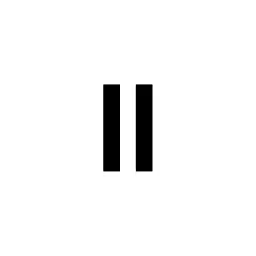
ElevenLabs
Transform audio content with AI-powered, realistic voice synthesis and personalized customization.