
Audio Strip
Audio Strip is a service that extracts audio tracks from video files for easy access and use.

The Complete Beginner's Guide to AudioStrip
Introduction
AudioStrip is an online tool designed to isolate vocals and instrumentals from audio tracks, enabling users to create high-quality acapellas and backing tracks. Utilizing advanced AI algorithms, it offers both free and premium plans to cater to various user needs.
Key Benefits and Use Cases
- Vocal Isolation: Extract vocals from songs for remixing or analysis.
- Instrumental Creation: Generate backing tracks for karaoke or practice sessions.
- Audio Analysis: Study individual components of a track for educational purposes.
Use Cases:
- Musicians: Practice with isolated instrumentals or create remixes.
- DJs: Craft unique mixes by extracting vocals or instrumentals.
- Educators: Demonstrate musical elements by isolating specific parts of a track.
Who Uses AudioStrip?
- Musicians and Producers: For remixing and creating backing tracks.
- DJs: To isolate elements for live performances.
- Educators and Students: For music analysis and study.
What Makes AudioStrip Unique?
- AI-Powered Isolation: Employs advanced algorithms for precise separation.
- User-Friendly Interface: Simplifies the isolation process for users of all skill levels.
- Continuous Updates: Regularly introduces new features and improvements.
Pricing Plans
AudioStrip offers both free and premium plans:
-
Free Plan:
- 3 isolations, masters, and transcriptions per month.
- Isolation speed: 15 to 60 minutes.
- Output format: MP3.
- Upload size limit: 50 MB.
- Song duration limit: 8 minutes.
-
Premium Plan:
- Unlimited isolations, masters, and transcriptions.
- Isolation speed: over 10 times faster.
- Output formats: WAV and MP3.
- Upload size limit: 200 MB.
- Song duration limit: 20 minutes.
- Additional features: fewer captchas, batch uploads, and automatic email delivery of files.
For the most current pricing details, please visit the official pricing page.
Please note that pricing may change; refer to the official website for the most current information.
Core Features
Essential Functions Overview
- Vocal and Instrumental Isolation: Separate vocals and instrumentals from audio tracks.
- Batch Processing: Process multiple files simultaneously (premium feature).
- AI Mastering: Enhance audio quality through automated mastering.
Basic Operations Tutorial
- Access the Platform: Visit the AudioStrip website.
- Upload Audio: Click 'Upload' and select your audio file.
- Select Isolation Type: Choose to isolate vocals or instrumentals.
- Process File: Click 'Process' to begin the isolation.
- Download Output: Once completed, download the isolated track.
Common Settings Explained
- Output Format: Choose between MP3 and WAV formats.
- Processing Speed: Premium users experience faster processing times.
- Batch Uploads: Available in the premium plan for processing multiple files.
Tips and Troubleshooting
Tips for Best Results
- High-Quality Source Files: Use high-quality audio files for optimal isolation.
- Stable Internet Connection: Ensure a reliable connection during uploads and downloads.
- File Size and Duration: Adhere to the upload size and duration limits for smooth processing.
Troubleshooting Basics
- Processing Delays: Check your internet connection and file size; consider upgrading to premium for faster speeds.
- Poor Isolation Quality: Use higher-quality source files and ensure they are free from excessive background noise.
- Upload Errors: Verify that your file meets the format and size requirements.
Best Practices
Recommended Workflows
- Organize Files: Prepare and label your audio files before uploading.
- Preview Outputs: Listen to isolated tracks to ensure quality before final use.
- Utilize Batch Processing: For multiple files, use the batch upload feature to save time.
Common Mistakes to Avoid
- Ignoring File Limits: Uploading files that exceed size or duration limits can cause errors.
- Overlooking Source Quality: Poor-quality input files result in subpar isolations.
- Skipping Previews: Always review outputs to confirm satisfactory isolation.
Performance Optimization
- Upgrade to Premium: For faster processing and additional features, consider the premium plan.
- Maintain System Resources: Close unnecessary applications during processing to ensure optimal performance.
- Regular Updates: Stay informed about platform updates for new features and improvements.
Pros and Cons
Pros
- User-Friendly Interface: Easy to navigate, suitable for all skill levels.
- High-Quality Isolation: Delivers clean separation of vocals and instrumentals.
- Flexible Plans: Offers both free and premium options to accommodate different needs.
Cons
- Free Plan Limitations: Restricted to three isolations per month with slower processing speeds.
- File Size and Duration Constraints: Limits on upload size and song duration may affect usability for longer tracks.
- Internet Dependency: Requires a stable internet connection for optimal performance.
Similar tools in category

Soundraw
Transform your content with customizable, royalty-free music generated by AI.

Listnr
Convert text into realistic speech in 142 languages, with voice cloning options available.
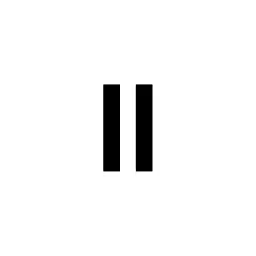
ElevenLabs
Transform audio content with AI-powered, realistic voice synthesis and personalized customization.