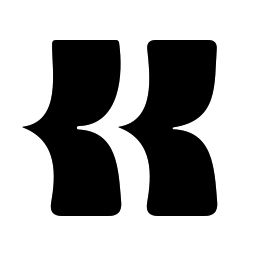
Kits AI
Kits AI offers intelligent solutions that streamline processes and enhance productivity through advanced artificial intelligence technology.
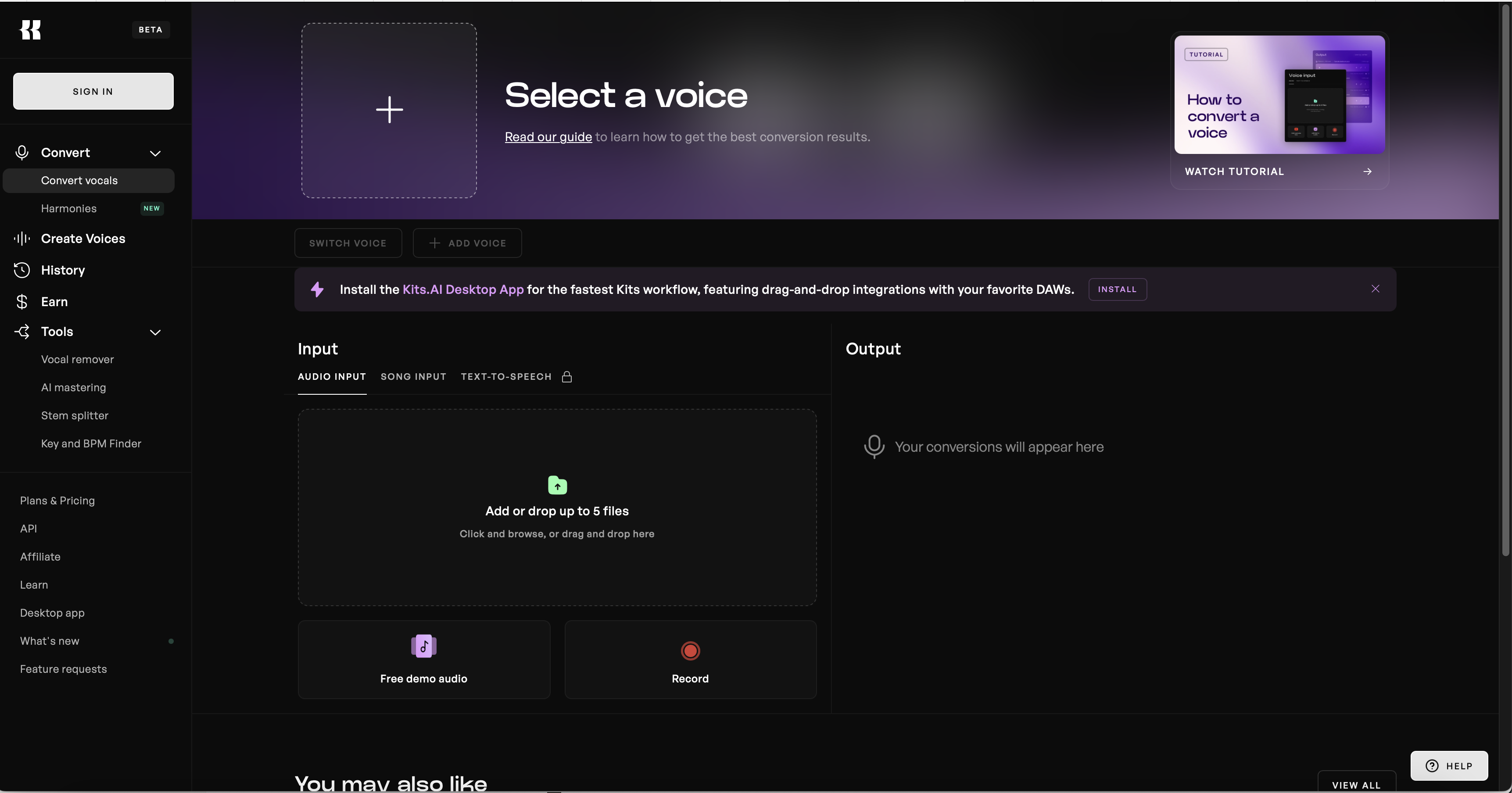
The Complete Beginner's Guide to Kits.AI
Introduction
Kits.AI is an advanced AI-driven audio platform designed to streamline music production and audio editing. It offers a suite of tools, including AI voice cloning, vocal removal, and mastering, making it invaluable for musicians, producers, and content creators.
Key Benefits and Use Cases
- AI Voice Cloning: Create custom AI models of voices for unique vocal tracks.
- Vocal Removal: Isolate or remove vocals from existing tracks for remixing or practice.
- AI Mastering: Enhance audio quality with automated mastering tools.
Who Uses Kits.AI?
- Musicians and Producers: For creating demos, remixes, and mastering tracks.
- Content Creators: To improve audio quality in videos, podcasts, and other media.
- Audio Engineers: For detailed audio editing and enhancement.
What Makes Kits.AI Unique?
- Comprehensive Toolset: Offers a wide range of AI-powered audio tools in one platform.
- User-Friendly Interface: Designed for both beginners and professionals.
- Royalty-Free Assets: Provides access to a library of royalty-free voices and instruments.
Pricing Plans
Kits.AI offers several pricing options:
- Free Plan: Access to basic features with limitations.
- Converter Plan: $11.99/month, includes 2 custom voice slots and 15 minutes of downloads.
- Creator Plan: $24.99/month, offers 5 custom voice slots and 60 minutes of downloads.
- Composer Plan: $59.99/month, provides 12 custom voice slots and unlimited downloads.
Please note that pricing may change; refer to the official Kits.AI Pricing Page for the most current information.
Core Features
Essential Functions Overview
- AI Voice Cloning: Train AI models to replicate specific voices.
- Vocal Removal: Extract vocals or instruments from audio tracks.
- AI Mastering: Automatically enhance audio quality.
- Instrument Library: Access a variety of AI-generated instruments.
Basic Operations Tutorial
- Sign Up: Create an account on the Kits.AI website.
- Upload Audio: Import your audio files into the platform.
- Select Tool: Choose the desired function (e.g., vocal removal).
- Process Audio: Apply the tool and wait for processing to complete.
- Download: Save the processed audio to your device.
Common Settings Explained
- Quality Settings: Adjust the output quality of processed audio.
- Processing Speed: Choose between faster processing or higher quality.
- Voice Model Slots: Manage and select custom AI voice models.
Tips and Troubleshooting
Tips for Best Results
- High-Quality Inputs: Use clear, high-resolution audio files for processing.
- Experiment with Settings: Adjust parameters to achieve desired outcomes.
- Stay Updated: Regularly check for software updates to access new features.
Troubleshooting Basics
- Processing Errors: Ensure stable internet connection and supported file formats.
- Audio Artifacts: Try reprocessing with different settings or consult support.
- Account Issues: Verify subscription status and contact customer service if needed.
Best Practices
Recommended Workflows
- Pre-Processing: Clean and prepare audio files before uploading.
- Layered Editing: Apply tools in stages for better control over the final product.
- Backup Originals: Always keep a copy of the original audio files.
Common Mistakes to Avoid
- Overprocessing: Applying too many effects can degrade audio quality.
- Ignoring Tutorials: Utilize available resources to understand tool functionalities.
- Neglecting File Management: Organize files to prevent data loss or confusion.
Performance Optimization
- System Requirements: Ensure your device meets the platform's specifications.
- Resource Management: Close unnecessary applications during processing.
- Regular Maintenance: Clear cache and temporary files to improve performance.
Pros and Cons
Pros
- Comprehensive Features: Offers a wide range of AI audio tools.
- User-Friendly: Accessible interface suitable for all skill levels.
- Flexible Pricing: Multiple plans to accommodate different needs.
Cons
- Processing Time: Complex tasks may require longer processing periods.
- Subscription Costs: Advanced features are locked behind paid plans.
- Learning Curve: Some tools may require time to master fully.
Summary
Kits.AI is a versatile AI audio platform that simplifies music production and audio editing. Its array of tools, user-friendly design, and flexible pricing make it a valuable resource for both novices and professionals. By following best practices and utilizing its features effectively, users can enhance their audio projects with ease.
Similar tools in category

Soundraw
Transform your content with customizable, royalty-free music generated by AI.

Listnr
Convert text into realistic speech in 142 languages, with voice cloning options available.
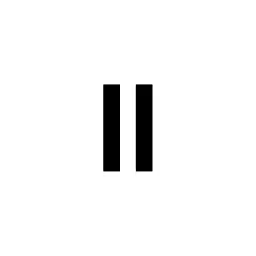
ElevenLabs
Transform audio content with AI-powered, realistic voice synthesis and personalized customization.