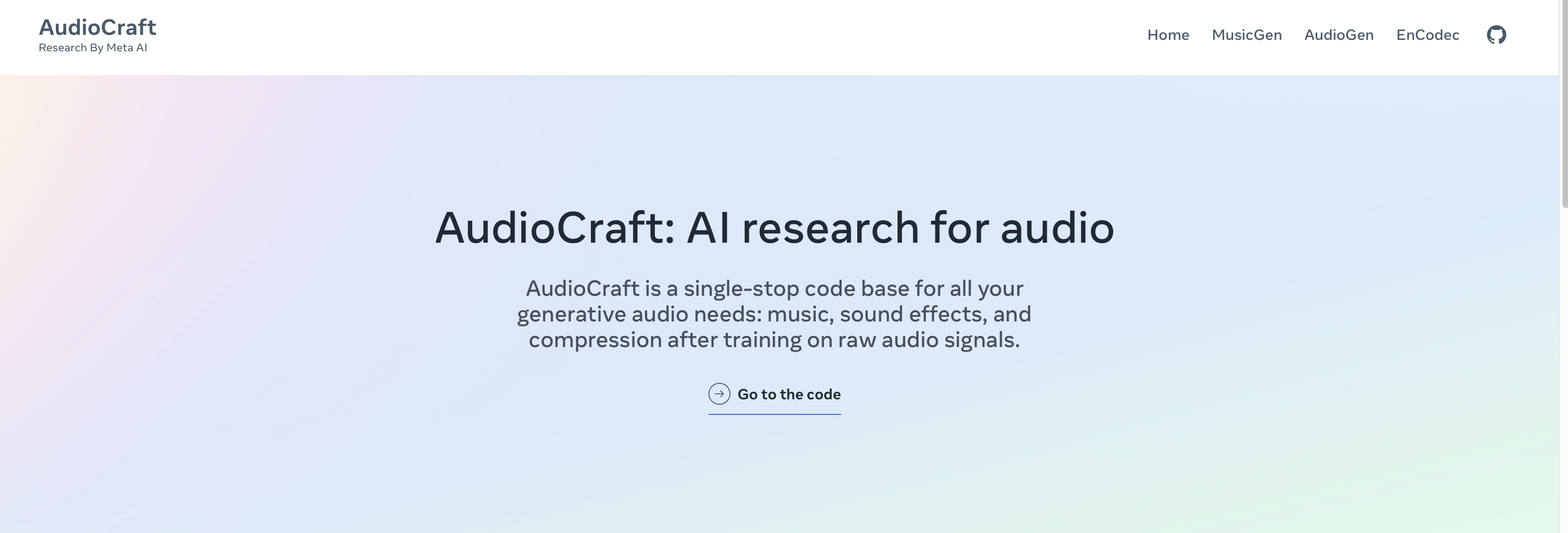
The Complete Beginner's Guide to AudioCraft
Introduction
AudioCraft, developed by Meta AI, is an open-source framework designed to simplify generative audio tasks, including music creation, sound effect generation, and audio compression. It consolidates various models—such as MusicGen, AudioGen, and EnCodec—into a unified codebase, streamlining the process of audio content generation.
Key Benefits and Use Cases
- Comprehensive Audio Generation: Facilitates the creation of diverse audio content, from music tracks to environmental sounds.
- Open-Source Accessibility: Provides free access to cutting-edge audio generation tools for both research and commercial applications.
- Simplified Workflow: Integrates multiple audio models into a single framework, enhancing efficiency in audio projects.
Use Cases:
- Music Production: Compose original music pieces guided by textual descriptions or melodies.
- Sound Design: Generate realistic sound effects for films, games, and virtual environments.
- Audio Compression: Utilize neural audio codecs for efficient audio data compression.
Who Uses AudioCraft?
- Musicians and Composers: For innovative music creation and experimentation.
- Sound Designers: To develop authentic soundscapes for various media.
- Researchers: Exploring advancements in AI-driven audio generation.
What Makes AudioCraft Unique?
- Integrated Models: Combines MusicGen, AudioGen, and EnCodec into a cohesive platform, catering to diverse audio generation needs.
- Autoregressive Language Model: Employs a single autoregressive model to handle streams of compressed discrete audio tokens, ensuring high-quality output.
- Versatility: Supports tasks ranging from text-to-music generation to audio compression within one framework.
Pricing Plans
AudioCraft is an open-source project available for free. Users can access the codebase and models without any associated costs.
Please note that terms of use may change; refer to the official AudioCraft GitHub Repository for the most current information.
Core Features
Essential Functions Overview
- Text-to-Music Generation (MusicGen): Transforms textual prompts into coherent music compositions.
- Text-to-Sound Generation (AudioGen): Produces environmental sounds based on textual descriptions.
- Neural Audio Compression (EnCodec): Compresses audio data efficiently using neural networks.
Basic Operations Tutorial
- Access the Codebase: Visit the AudioCraft GitHub Repository to clone the repository.
- Install Dependencies: Follow the provided instructions to install necessary libraries and dependencies.
- Select a Model: Choose between MusicGen, AudioGen, or EnCodec based on your project requirements.
- Prepare Input: For MusicGen and AudioGen, create a textual prompt describing the desired audio.
- Generate Audio: Run the model to produce the audio output corresponding to your input.
- Save Output: Export the generated audio for further use or editing.
Common Settings Explained
- Model Size: Select from different model sizes (e.g., small, medium, large) to balance quality and computational resources.
- Sampling Rate: Determine the audio quality by setting an appropriate sampling rate.
- Temperature: Adjust the randomness of the generation process to control creativity in the output.
Tips and Troubleshooting
Tips for Best Results
- Detailed Prompts: Provide clear and specific textual descriptions to guide the audio generation effectively.
- Resource Management: Ensure your system meets the hardware requirements, especially for larger models.
- Experimentation: Try different settings and prompts to achieve the desired audio characteristics.
Troubleshooting Basics
- Installation Issues: Verify that all dependencies are correctly installed and compatible with your system.
- Unexpected Outputs: Refine your textual prompts and adjust model parameters to improve results.
- Performance Bottlenecks: Monitor system resources and consider using smaller models if necessary.
Best Practices
Recommended Workflows
- Iterative Refinement: Start with a basic prompt and progressively refine it based on the output.
- Batch Processing: Generate multiple audio samples to select the best fit for your project.
- Post-Processing: Use audio editing software to fine-tune the generated content for optimal quality.
Common Mistakes to Avoid
- Vague Prompts: Ambiguous descriptions can lead to unsatisfactory audio outputs.
- Overlooking Updates: Regularly check for updates to the codebase to utilize the latest features and improvements.
- Ignoring Hardware Limitations: Attempting to run large models on insufficient hardware can cause failures or slow performance.
Performance Optimization
- Hardware Acceleration: Utilize GPUs to accelerate the audio generation process.
- Efficient Coding: Optimize scripts to reduce computational load and enhance performance.
- Resource Monitoring: Keep track of system resources to prevent bottlenecks during processing.
Pros and Cons
Pros
- Versatile Functionality: Supports a wide range of audio generation tasks within a single framework.
- High-Quality Output: Produces realistic and coherent audio content guided by textual prompts.
- Open-Source Access: Freely available for modification and integration into various projects.
Cons
- Computational Demands: Requires significant hardware resources, especially for larger models.
- Technical Complexity: May present a learning curve for users without programming experience.
- Limited Support: As an open-source project, official support may be limited, relying on community contributions.
Similar tools in category
iZotope RX
Enhance audio quality with machine learning-based repair and instant cleanup.

Riffusion
Use AI to turn lyrics into fully developed songs.
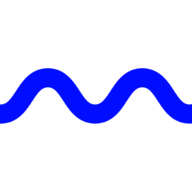
Mubert
AI-powered, royalty-free music production for creators and businesses.
