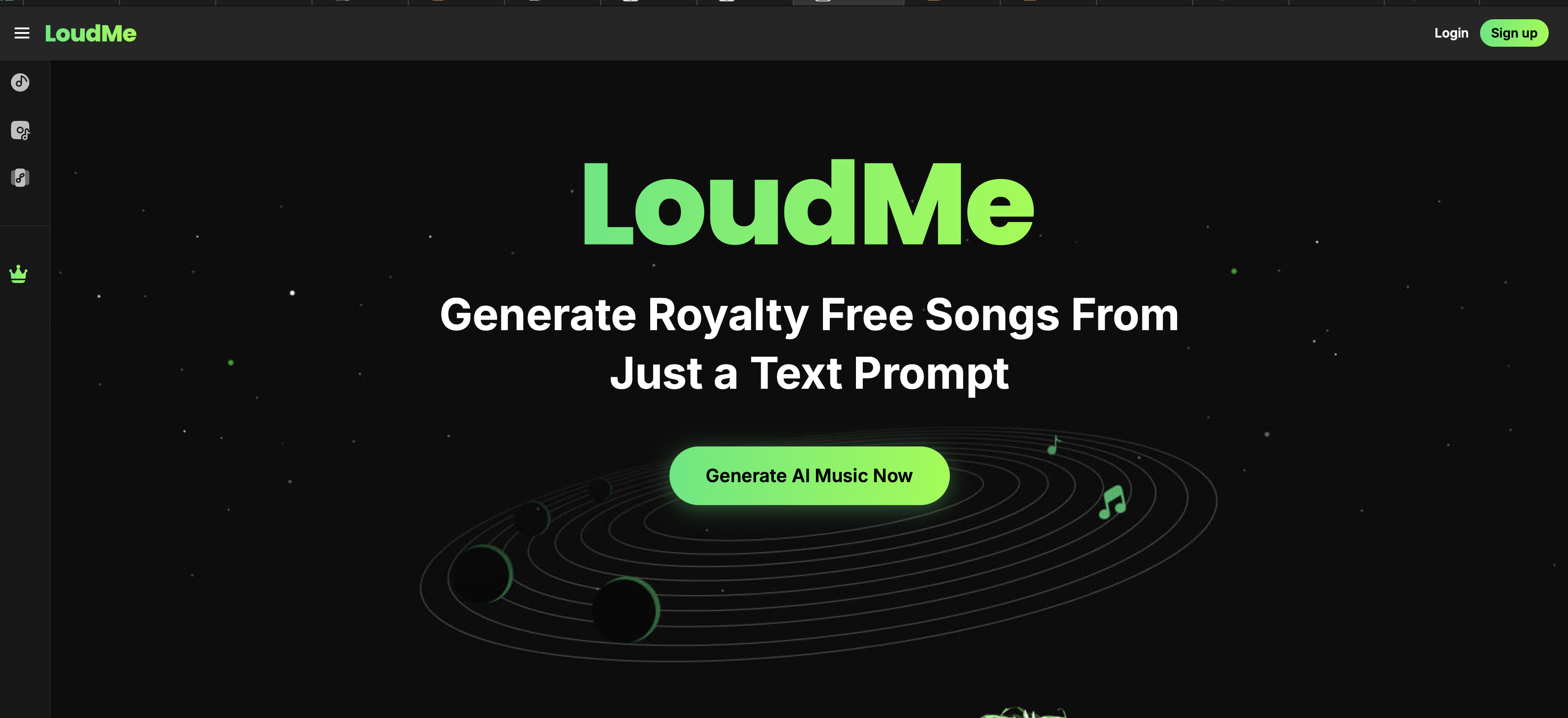
The Complete Beginner's Guide to LoudMe AI
Introduction
LoudMe AI is an innovative platform that leverages artificial intelligence to generate original, royalty-free music and sound effects from simple text prompts. Designed for users of all skill levels, it enables the creation of professional-quality audio content across various genres and styles.
Key Benefits and Use Cases
- Effortless Music Creation: Generate full-length songs by merely describing the desired track, specifying elements like mood, genre, and instruments.
- Royalty-Free Audio: All generated music and sound effects are original and free from third-party ownership rights, making them ideal for commercial use.
- Versatility: Produce a wide range of music genres—including classical, jazz, pop, rock, and metal—and create custom sound effects tailored to specific projects.
Use Cases:
- Content Creators: Enhance videos, podcasts, and streams with unique background music and sound effects.
- Game Developers: Incorporate custom soundscapes and effects into gaming environments.
- Filmmakers: Add bespoke audio elements to films and documentaries.
Who Uses LoudMe AI?
- Musicians and Composers: Experiment with new melodies and arrangements.
- YouTubers and Podcasters: Enrich content with distinctive audio.
- Marketing Professionals: Create engaging audio for advertisements and promotional materials.
What Makes LoudMe AI Unique?
- Text-to-Music Generation: Transforms descriptive text prompts into complete songs, simplifying the music creation process.
- Sound Effect Generator: Allows users to produce tailor-made sound effects for various applications.
- Extensive Music Library: Offers a vast collection of AI-generated music across diverse genres and moods.
Pricing Plans
LoudMe AI offers both free and paid subscription plans:
- Free Plan: Allows users to generate original songs with text prompts at no cost.
- Paid Subscription: Provides additional features and a commercial use license, enabling users to monetize the generated music on platforms like Spotify and Apple Music.
Please note that pricing may change; refer to the official LoudMe AI Pricing Page for the most current information.
Core Features
Essential Functions Overview
- AI Music Generation: Create original songs by inputting descriptive text prompts.
- Sound Effect Creation: Generate custom sound effects tailored to specific needs.
- Royalty-Free Audio: All generated content is free from third-party ownership rights.
Basic Operations Tutorial
- Access the Platform: Visit the LoudMe AI website.
- Sign Up or Log In: Create an account or log in to your existing account.
- Enter Description: Type a description of the song or sound effect you wish to create, specifying details like mood, genre, and instruments.
- Generate Audio: Click the 'Create' button and wait for the AI to process your request.
- Review and Download: Listen to the generated audio and download it if it meets your requirements.
Common Settings Explained
- Mood and Genre: Specify the desired mood (e.g., happy, sad) and genre (e.g., pop, classical) to tailor the audio output.
- Length: Determine the duration of the generated track.
- Instruments: Select specific instruments to be included in the composition.
Tips and Troubleshooting
Tips for Best Results
- Detailed Descriptions: Provide comprehensive descriptions to guide the AI in generating accurate audio.
- Experimentation: Try different prompts and settings to explore various musical styles and effects.
- Review Outputs: Always listen to the generated audio to ensure it aligns with your expectations.
Troubleshooting Basics
- Unexpected Results: If the output doesn't match your description, refine your prompt with more specific details.
- Audio Quality Issues: Ensure a stable internet connection and verify that your playback device is functioning correctly.
- Access Problems: Clear your browser cache or try accessing the platform using a different browser.
Best Practices
Recommended Workflows
- Pre-Production Planning: Define the audio requirements of your project before using LoudMe AI.
- Iterative Generation: Generate multiple versions and select the best fit for your project.
- Post-Processing: Use audio editing software to fine-tune the generated tracks if necessary.
Common Mistakes to Avoid
- Vague Prompts: Providing unclear descriptions can lead to unsatisfactory results.
- Overlooking Licensing Terms: Ensure you understand the licensing terms, especially when using the free plan for commercial purposes.
- Ignoring Updates: Regularly check for platform updates to access new features and improvements.
Performance Optimization
- Clear Browser Cache: Regularly clear your browser cache to ensure optimal performance.
- Stable Internet Connection: Maintain a reliable internet connection to prevent interruptions during audio generation.
- Device Compatibility: Use compatible devices and browsers for the best user experience.
Pros and Cons
Pros
- User-Friendly Interface: Easy to navigate, suitable for users with minimal musical knowledge.
- High-Quality Outputs: Generates professional-quality music and sound effects.
- Cost-Effective: Offers a free plan with substantial features, making it accessible to a wide audience.
Cons
- Limited Free Plan: The free plan may have restrictions on commercial use and advanced features.
- Dependence on AI Interpretation: The quality of output heavily relies on the AI's interpretation of text prompts, which may not always align perfectly with user expectations.
- Potential for Generic Outputs: Without detailed prompts, the generated music may lack uniqueness.
Similar tools in category
Audio Editing
Transcriber
Music
iZotope RX
Enhance audio quality with machine learning-based repair and instant cleanup.
Paid
View More
Audio Editing
Music

Riffusion
Use AI to turn lyrics into fully developed songs.
Free
View More
Audio Editing
Transcriber
Music
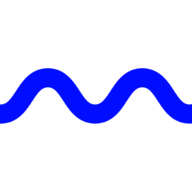
Mubert
AI-powered, royalty-free music production for creators and businesses.
Freemium
View More
