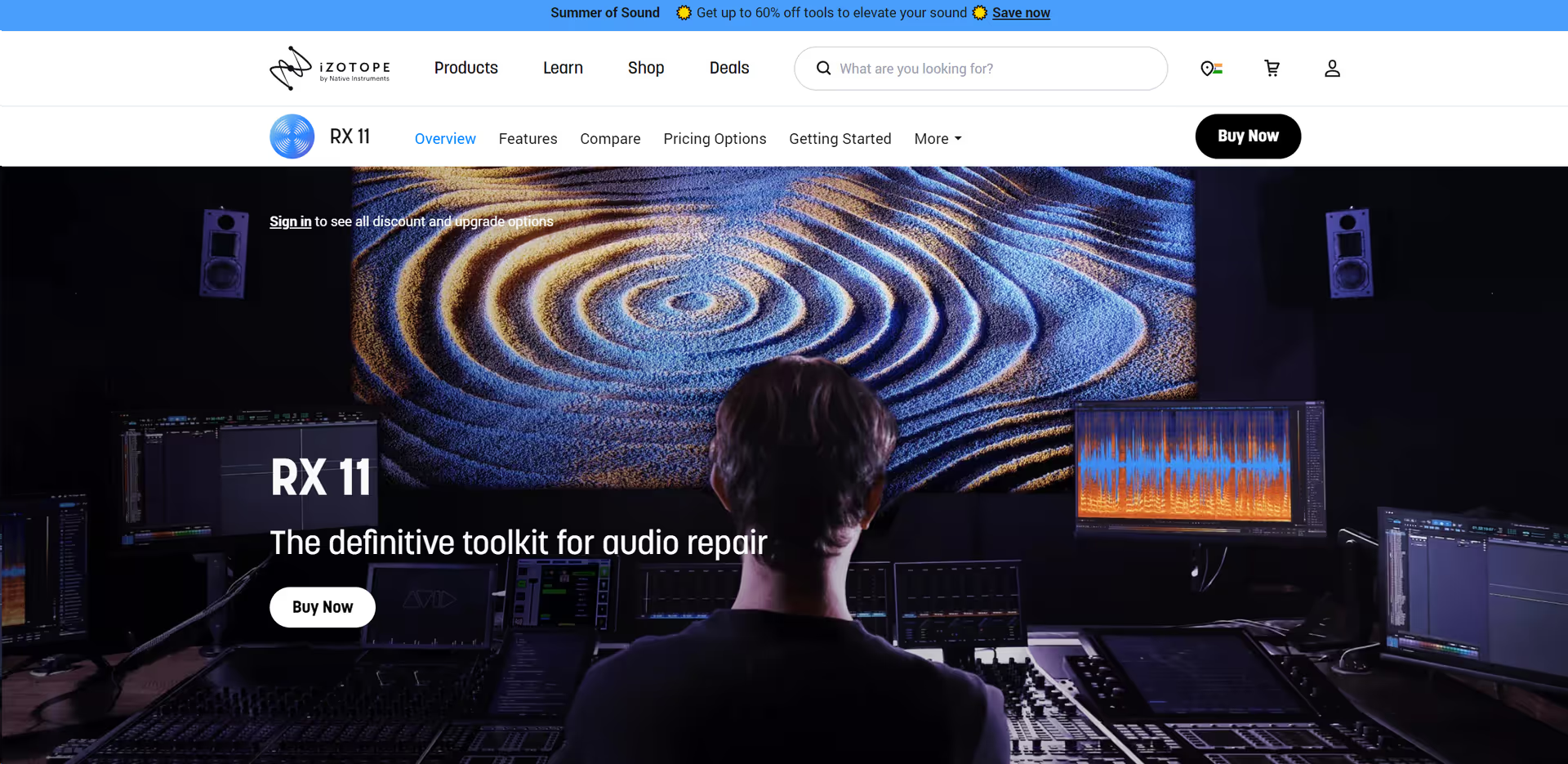The Complete Beginner's Guide to Musick.ai
Introduction
Musick.ai is an innovative AI-powered music generator that enables users to create high-quality, emotionally rich music across various genres. By leveraging advanced artificial intelligence algorithms, Musick.ai offers personalized, professional-grade compositions suitable for a wide range of applications.
Key Benefits and Use Cases
- Diverse Music Generation: Produce music in genres such as EDM, R&B, Jazz, Pop, and more, catering to diverse musical tastes and project requirements.
- Text-to-Music Conversion: Generate music by inputting text descriptions or prompts, allowing for highly customized and specific musical outputs.
- Royalty-Free Usage: Utilize generated music without worrying about copyright issues, making it ideal for commercial projects.
Use Cases:
- Content Creation: Enhance videos, podcasts, and presentations with custom background music.
- Game Development: Create unique soundtracks and ambient music for immersive gaming experiences.
- Personal Projects: Compose personalized music for events, therapy, or as a creative outlet.
Who Uses Musick.ai?
- Content Creators: YouTubers, filmmakers, and podcasters seeking unique music for their content.
- Musicians and Producers: Artists looking to experiment with AI-generated compositions.
- Educators and Students: Individuals interested in music theory and composition techniques.
What Makes Musick.ai Unique?
- Custom Mode: Describe the type of song you want to create, specifying mood, instruments, and other elements for a personalized composition.
- AI Song Lyrics Generator: Input the music genre, and the AI generates lyrics that match the style and mood of your song.
- AI Beat Producer: Write down your melody notes and create beats that complement your music.
Pricing Plans
Musick.ai offers flexible pricing options to cater to different user needs:
- Free Plan: Limited access with the ability to generate a restricted number of songs; music is public.
- General Plan: Priced at $9.90 per month, offering more generations and additional features.
- Professional Plan: At $29.90 per month, provides unlimited downloads and privacy for creations.
Please note that pricing may change; refer to the official Musick.ai Pricing Page for the most current information.
Core Features
Essential Functions Overview
- AI Music Generation: Create personalized compositions across various genres using AI algorithms.
- Custom Mode: Specify song attributes such as mood and instruments for tailored music creation.
- AI Song Lyrics Generator: Generate genre-specific lyrics to accompany your compositions.
- AI Beat Producer: Develop beats that align with your melody notes.
Basic Operations Tutorial
- Access the Platform: Visit the Musick.ai website.
- Select Music Genre: Choose from genres like EDM, R&B, Jazz, Pop, etc.
- Use Custom Mode: Describe the desired song attributes for a personalized composition.
- Generate Music: Click the 'Generate' button to create your music.
- Download and Use: Save the generated track for your projects.
Common Settings Explained
- Genre Selection: Choose the music genre that fits your project's theme.
- Mood Specification: Define the emotional tone of the music (e.g., happy, sad, energetic).
- Instrument Choice: Select specific instruments to feature in the composition.
Tips and Troubleshooting
Tips for Best Results
- Clear Descriptions: Provide detailed prompts in Custom Mode for more accurate outputs.
- Experiment with Genres: Try different genres to discover unique sounds.
- Review Generated Music: Listen to the entire track to ensure it meets your expectations.
Troubleshooting Basics
- Unexpected Outputs: Refine your input prompts for better alignment with desired results.
- Download Issues: Ensure a stable internet connection and check browser settings.
- Access Problems: Verify your subscription status and account credentials.
Best Practices
Recommended Workflows
- Define Project Needs: Clearly outline the musical requirements for your project.
- Utilize Custom Mode: Leverage Custom Mode for compositions that closely match your vision.
- Iterate and Refine: Generate multiple versions and select the best fit.
Common Mistakes to Avoid
- Vague Prompts: Providing unclear descriptions can lead to unsatisfactory results.
- Ignoring Licensing Terms: Ensure you understand the usage rights of generated music.
- Overlooking Updates: Regularly check for platform updates that may enhance functionality.
Performance Optimization
- Stable Internet Connection: Maintain a reliable connection for seamless operation.
- Regular Account Maintenance: Keep your subscription and account information up to date.
- Stay Informed: Engage with the Musick.ai community for tips and best practices.
Pros and Cons
Pros
- User-Friendly Interface: Accessible to both beginners and professionals.
- High-Quality Output: Produces professional-grade music suitable for various applications.
- Flexible Pricing: Offers plans that cater to different user needs and budgets.
Cons
- Free Plan Limitations: Restricted number of song generations and public visibility of creations.
- Subscription Costs: Full access requires a paid subscription.
- AI Limitations: May not fully capture the nuances of human creativity.