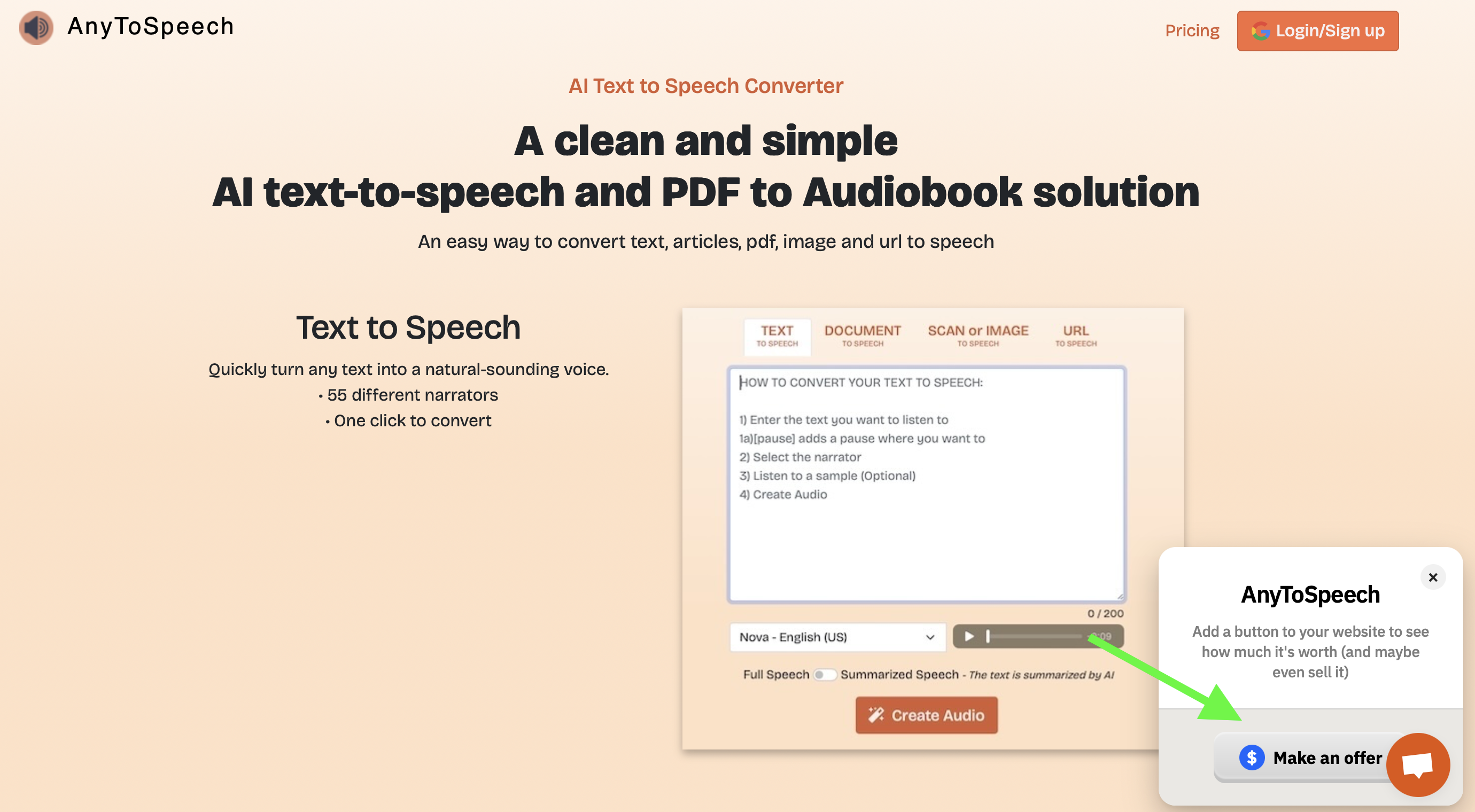
The Complete Beginner's Guide to AnyToSpeech
Introduction
AnyToSpeech is an AI-driven text-to-speech platform that converts various forms of text—including articles, PDFs, images, and URLs—into natural-sounding audio. It offers a user-friendly interface and a range of features designed to enhance accessibility and productivity.
Key Benefits and Use Cases
- Accessibility: Assists individuals with visual impairments by converting written content into audible speech.
- Multitasking: Allows users to listen to content while engaged in other activities.
- Content Creation: Enables the production of podcasts and audiobooks from existing text materials.
Use Cases:
- Education: Students can listen to study materials on the go.
- Professionals: Busy individuals can consume articles and reports during commutes.
- Content Creators: Easily transform written content into audio formats for broader audience reach.
Who Uses AnyToSpeech?
- Students: For listening to textbooks and lecture notes.
- Professionals: To stay updated with industry articles and reports.
- Content Creators: To produce audio versions of blogs and articles.
What Makes AnyToSpeech Unique?
- Versatile Input Formats: Supports text, PDFs, images, and URLs for conversion.
- Multiple Narrator Options: Offers 55 different narrators to suit various preferences.
- One-Click Conversion: Simplifies the process of turning text into speech.
Pricing Plans
AnyToSpeech provides both free and paid plans to accommodate different user needs:
- Free Plan: Allows up to 15 seconds of audio (200 characters) with one audio per day.
- Paid Plans:
- 100,000 Characters: $14 for approximately 100 minutes of audio.
- 1,000,000 Characters: $69 for approximately 16 hours of audio.
Please note that pricing may change; refer to the official AnyToSpeech Pricing Page for the most current information.
Core Features
Essential Functions Overview
- Text to Speech: Converts written text into audio using AI-generated voices.
- PDF to Audiobook: Transforms PDF documents into audiobooks for easy listening.
- Image to Speech: Extracts text from images and reads it aloud.
- URL to Speech: Converts web page content into audio format.
Basic Operations Tutorial
- Access the Platform: Visit the AnyToSpeech website.
- Select Feature: Choose the desired conversion option (e.g., Text to Speech).
- Input Content: Enter text, upload a file, or provide a URL.
- Choose Narrator: Select from the available voices.
- Generate Audio: Click the 'Convert' button to create the audio file.
- Download: Save the generated audio for offline use.
Common Settings Explained
- Voice Selection: Choose from various narrators to match the desired tone.
- Speed Adjustment: Modify the reading speed to suit personal preferences.
- Volume Control: Set the output volume level for optimal listening.
Tips and Troubleshooting
Tips for Best Results
- Clear Text Input: Ensure the text is free from errors for accurate conversion.
- Select Appropriate Voice: Choose a narrator that aligns with the content's context.
- Preview Audio: Listen to a sample before finalizing to ensure satisfaction.
Troubleshooting Basics
- Audio Quality Issues: Check your device's audio settings and ensure a stable internet connection.
- Unsupported File Formats: Verify that the uploaded files are in supported formats.
- Conversion Errors: Refresh the page or try again later; contact support if issues persist.
Best Practices
Recommended Workflows
- Prepare Content: Edit and format text before conversion for optimal results.
- Batch Processing: For multiple files, process them in batches to save time.
- Regular Updates: Stay informed about platform updates for new features and improvements.
Common Mistakes to Avoid
- Ignoring Text Formatting: Poorly formatted text can lead to inaccurate audio output.
- Overlooking Voice Selection: Choosing an inappropriate narrator may affect the listening experience.
- Neglecting to Review: Always review the generated audio to ensure it meets expectations.
Performance Optimization
- Optimize File Sizes: Compress large files to reduce processing time.
- Stable Internet Connection: Ensure a reliable connection for smooth operation.
- Device Compatibility: Use compatible devices and browsers for optimal performance.
Pros and Cons
Pros
- User-Friendly Interface: Easy to navigate, even for beginners.
- High-Quality Voices: Offers natural-sounding narrators.
- Versatile Features: Supports multiple input formats and conversion options.
Cons
- Limited Free Usage: The free plan has restrictions on audio length and daily usage.
- Dependency on Internet: Requires an internet connection for operation.
- Voice Variety: While offering 55 narrators, some users may desire more options.
Summary
AnyToSpeech is a versatile and user-friendly AI audio tool that simplifies the conversion of various text formats into natural-sounding speech. Its range of features caters to diverse needs, from enhancing accessibility to aiding content creation.
Similar tools in category
Fliki
Turn your ideas into captivating videos with our AI video generator. This easy-to-use Text to Video editor includes realistic voiceovers, dynamic AI video clips, and a variety of powerful AI-driven features.

Uberduck
Unlock AI-driven capabilities for singing, rapping, and creating custom voices.

FineShare FineCam
Enhance your video calls and recordings with the powerful features of FineShare FineCam.
